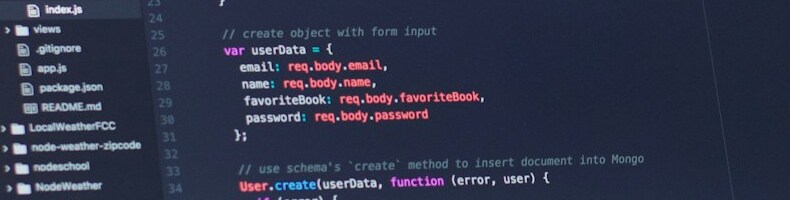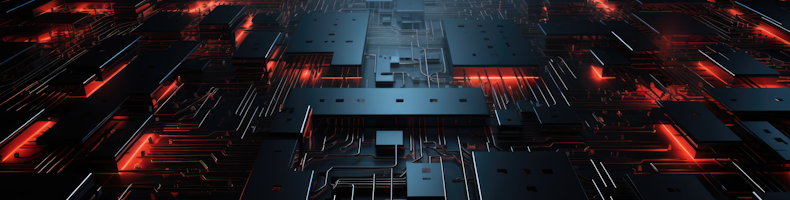Introduction
It’s of great importance to GO-EUC to publish research with reproduceable results. As part of this ongoing effort, an Infrastructure as Code (IAC) repository is maintained. The repository contains out-of-the-box deployments for many common EUC technologies. With that in mind, this post serves as documentation for the NetScaler deployment.
GO-EUC publishes & uses NetScaler deployments with best practice settings. Please mind that best practice is not always “best solution”, especially in the context of research. These settings should assist you in getting a solid out of the box deployment going, that is easily re-deployable. The code is capable of both deployment and configuration. You can find the complete repository here.
NetScaler IaC Contributors
Depoyment capabilities
| Deployment Type | Supported |
|---|---|
| ESXI | ✅ |
| Azure | Planned |
| AWS | Planned |
Prerequisites
NetScaler
A NetScaler would be advised.
Credentials
Administrative credentials for the NetScaler are required.
A .tfvar file
Please find the .tfvar file example here.
License
A license is required for some deployment types, but freemium is supported.
Depending on your license type, you need to edit the .tfvar (see example) boolean value:
base_configuration = ({
# Deploy advanced features (if licensed with advanced or above only!)
advanced = true
})
| Deployment Type | Supported | Advanced Boolean Value |
|---|---|---|
| Freemium | ✅ | False |
| Standard | ✅ | False |
| Advanced | ✅ | True |
| Premium | ✅ | True |
Architecture
The goal of the Terraform code’s architecture is to give flexibility and provide a baseline best practice deployment. Your needs can differ if you want to use this code for production deployments, but it should provide a good start if you want to create a custom deployment.
Variables
Throughout the code, a .tfvar file will be used. A baseline .tfvar file will be supplied in this article. It’s adviced to use this approach as it makes it easy to create multiple deployments. If you are not familiair with .tfvar files, please review the official terraform documentation.
We want to maintain a proper code base where reproducability is at the core. It needs to be easy to use and edit for the sake of research.
NetScaler Settings
The code deploys best practices out of the box. Please find the tables / documentation below.
NetScaler Modes (Enabled / Disabled)
| Mode | Default | Actual |
|---|---|---|
| Fast Ramp | ✅ | ✅ |
| Use Source IP | ❌ | ❌ |
| TCP Buffering | ❌ | ❌ |
| Edge Configuration | ✅ | ✅ |
| Layer 3 Mode | ✅ | ❌ |
| Static Route Advertisement | ❌ | ❌ |
| Intranet Route Advertisement | ❌ | ❌ |
| IPv6 Route Advertisement | ❌ | ❌ |
| Media Classification | ❌ | ❌ |
| Layer 2 Mode | ❌ | ❌ |
| Client side Keep Alive | ❌ | ❌ |
| MAC based forwarding | ❌ | ❌ |
| Use Subnet IP | ✅ | ✅ |
| Path MTU Discovery | ✅ | ✅ |
| Direct Route Advertisement | ❌ | ❌ |
| IPv6 Static Route Advertisement | ❌ | ❌ |
| Bridge BPDUs | ❌ | ❌ |
| ULFD | ❌ | ❌ |
Provided Templates
| .TFVAR Templates |
|---|
| VSphere (ESXI) Deployment |
| Hostname / Timezone etc |
| License Deployment |
| NSIP / SNIP Setup |
| Service Creation |
| Service Group Creation |
| Virtual Server Creation |
| Gateway Creation |
| Advanced Authentication Policies |
| Other Templates |
|---|
| Lets Encrypt Setup (present in module) |
.tfvar example
#####################################################
Global Flow Control
#####################################################
# Global deployments settings for deployment logic
terraform_settings = ({
# Deploy NetScaler to vSphere
deploy_vsphere = false
# Deploy NetScaler configuration
deploy_settings = false
# Deploy Lets Encrypt on NetScaler
deploy_letsencrypt = false
})
# Login Information for the NetScaler to authenticate API calls
logon_information = ({
host = "https://yourIP"
username = "nsroot"
password = "nsroot"
})
#####################################################
Optional: Vsphere deployment
#####################################################
# Variables for the NetScaler VM deployment in vSphere
vsphere = ({
server = "xxx.xxx.xxx.xxx"
user = "administrator@vsphere.local"
password = "password"
datacenter = "Datacenter"
host = "xxx.xxx.xxx.xxx"
datastore = "datastore1"
network = "VM Network"
timezone = "GMT+02:00-CEST-Europe/Berlin"
resourcepool = "ResourcePool"
})
# NetScaler VM Details
vm = ({
ovf = "./Resources/OVF/your.ovf"
network = "VM Network"
mac = "00:00:00:aa:bb:cc"
ip = "xxx.xxx.xxx.xxx"
gateway = "xxx.xxx.xxx.xxx"
netmask = "255.255.255.0"
name = "adc1"
})
#####################################################
NetScaler configuration only
###############################################
# Base uncategorized configuration variables
base_configuration = ({
# NetScaler hostname
hostname = "GOEUC-ADC-01"
# Timezone to be set in the NetScaler
timezone = "GMT+02:00-CEST-Europe/Berlin"
# Prefix/Suffix for profile names in the NetScaler
environment_prefix = "GO-EUC"
# Deploy advanced features (if licensed with advanced or above only!)
advanced = true
})
# Automate license deployment
license = ({
filename = "FID_licensename.lic"
filecontent = "./Resources/License/FID_licensename.lic"
})
# NetScaler Default Subnet IP data
base_configuration_snip = ({
ip_address = "192.168.1.249"
netmask = "255.255.255.0"
icmp = "ENABLED"
})
# All the backend services to be created
servers = {
srv_storefront01 = {
hostname = "srv_storefront01"
ip_address = "192.168.1.10"
}
srv_storefront02 = {
hostname = "srv_storefront02"
ip_address = "192.168.1.11"
}
srv_dc01 = {
hostname = "srv_dc01"
ip_address = "192.168.1.12"
}
srv_dc02 = {
hostname = "srv_dc02"
ip_address = "192.168.1.13"
}
}
# all the service groups to be created
service_groups = {
svcg_storefront = {
name = "svcg_storefront"
type = "HTTP"
port = "80"
# Define backend servers: Name + port + weight
servers_to_bind = ["srv_storefront01:80:1", "srv_storefront02:80:2"]
# Define the virtual servers to bind this service group to:
virtual_server_bindings = ["lb_storefront"]
}
svcg_dc = {
name = "svcg_ldaps"
type = "SSL_TCP"
port = "636"
# Define backend servers to be included in the servicegroup: Name + port + weight
servers_to_bind = ["srv_dc01:636:1", "srv_dc02:636:1"]
# Define the virtual servers to bind this service group to:
virtual_server_bindings = ["lb_ldaps"]
}
}
# All the virtual servers to be created
virtual_servers = {
#Example server, would still require a certificate / backend
lb_ldaps = {
name = "lb_ldaps"
servicetype = "SSL_TCP"
ipv46 = "192.168.176.142"
port = "636"
lbmethod = "ROUNDROBIN"
persistencetype = "SOURCEIP"
timeout = "180"
sslprofile = "ssl_prof_GO-EUC_fe_TLS1213"
tcpprofilename = "tcp_prof_GO-EUC"
}
lb_storefront = {
name = "lb_storefront"
servicetype = "HTTP"
ipv46 = "192.168.176.143"
port = "80"
lbmethod = "ROUNDROBIN"
persistencetype = "SOURCEIP"
timeout = "180"
sslprofile = "ssl_prof_GO-EUC_fe_TLS1213"
httpprofilename = "http_prof_GO-EUC"
tcpprofilename = "tcp_prof_GO-EUC"
}
}
# The settings for an LDAPS policy/action with global binding
auth_ldaps = {
action_name = "act_ldaps"
policy_name = "pol_auth_ldaps"
policy_expression = "True"
serverip = "192.168.176.142"
serverport = "636"
sectype = "SSL"
authtimeout = "1"
ldaploginname = "username"
ldapbase = "dc=go-euc,dc=local"
ldapbinddn = "CN=Administrator,CN=Users,DC=go-euc,DC=local"
ldapbinddnpassword = "Password1!"
}
gateway = {
name = "gw_go-euc"
servicetype = "SSL"
ipv46 = "192.168.176.199"
port = "443"
dtls = "OFF"
sta = "192.168.150.2"
storefronturl = "https://storefront.go-euc.local/Citrix/StoreWeb"
}
Photo by Clément Hélardot on Unsplash